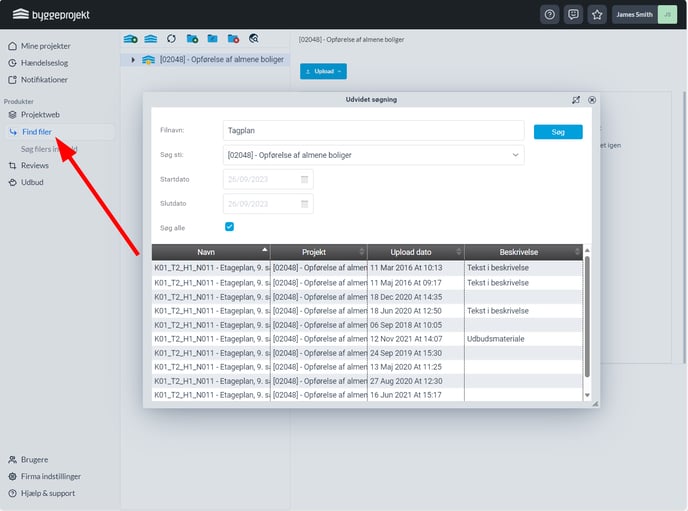Find files
Advanced search allows the user to search for documents or drawings in all the user's projects.
Click Find Files in the main menu
1. File Name: Type file name or parts of the file name in the field
2. Search path: Select project. It is also possible to search all projects
3. Search date: Select a specific period the file is from or select search in all dates.
4. Click Search
Search results appear listed in the overview.
Double click on the desired file. The system then directs you directly to the location of the desired file in the folder structure.