Overview of company settings
The company profile includes the following features:
company logo, company data, addresses, company users, projects with company users, metadata templates, project organization, and company email signature.
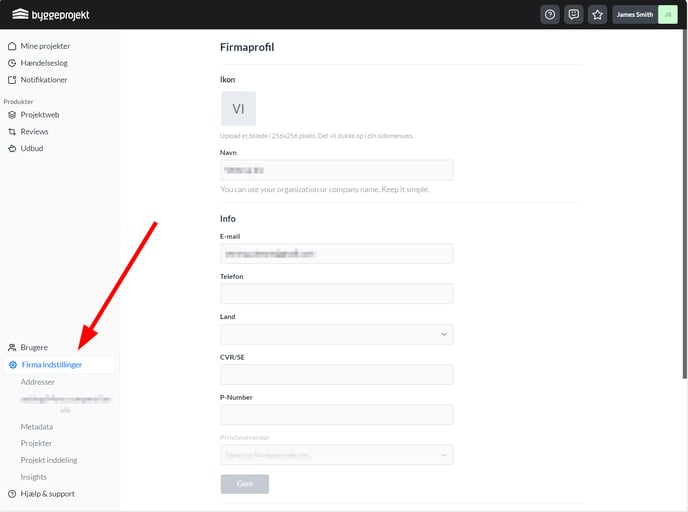
Company Logo
Upload your company's logo on byggeprojekt.dk to make the system reflect your company's identity.
Simply upload an image in 256x256 pixels, and it will appear in your side menu.
Company Data
Additional company data can be added here.
Company Address
It is possible to add multiple addresses under the company address if the company has multiple locations.
Company Users
In the company profile, you can find an overview of all the registered users in the system who belong to your company.
Projects with company users
In this overview, as a company administrator, you will see a list of all the projects that users from your own company are associated with.
Metadata Templates
It is possible to create additional metadata templates here, in addition to the standard metadata templates. You can also hide the standard template columns or change their order.
Project Organization
If you have a large number of projects, it is recommended to categorize them into sections to have a better overview of all the projects.
Company Email Signature
Create a unified email signature for all users by entering the company's fixed information. The user's name and email will be automatically added.