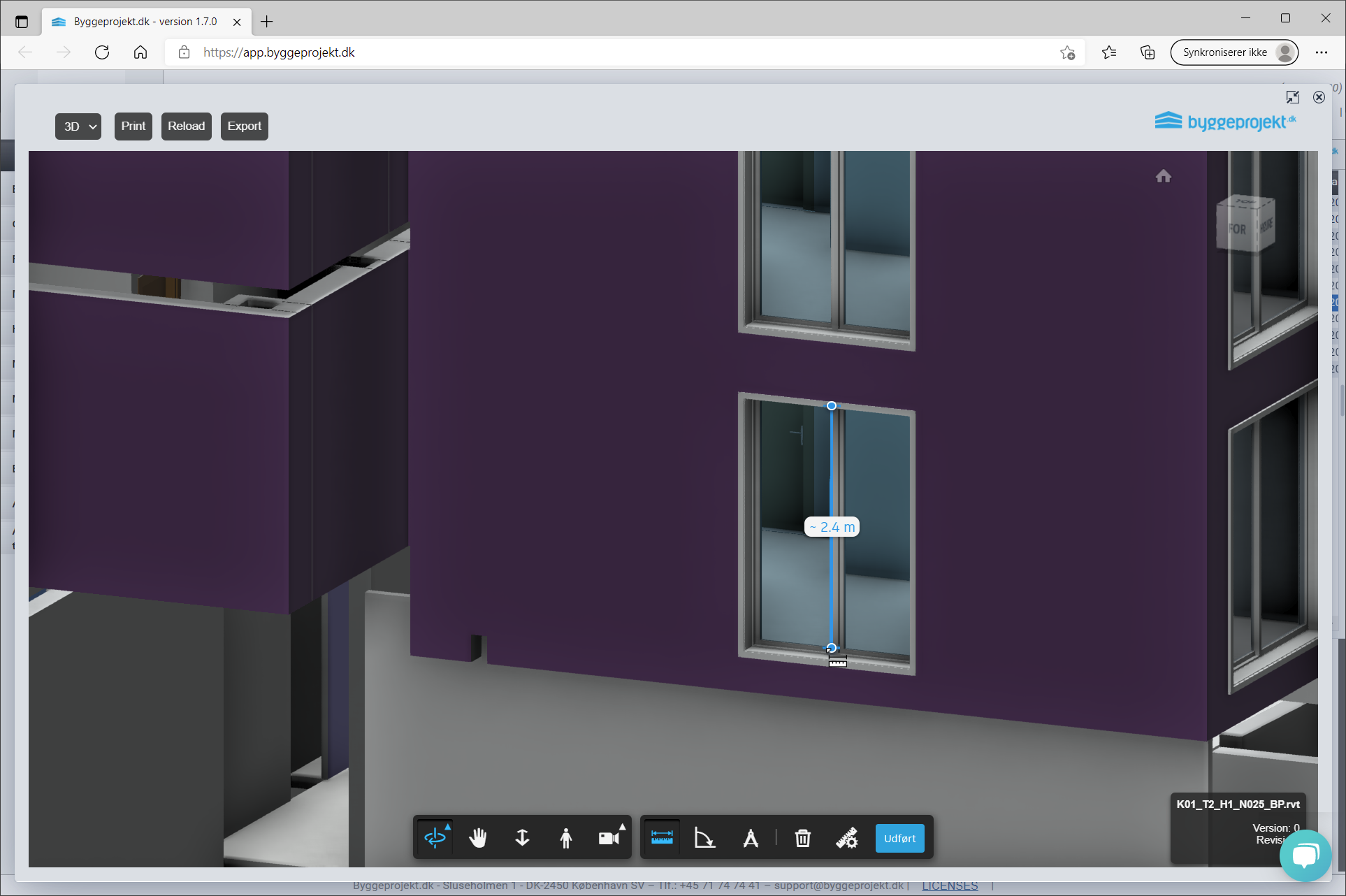See 3D models directly in Byggeprojekt
Right-click or double-click a 3D model file.
Construction project has integrated viewer and requires NO installation of 3rd party programs/software. Just click on the file and open in the browser. The viewer is also available on mobile devices. A print screen can be created here.
Viewer supports up to 60 different file formats, including following: 3DM, 3DS, A, ASM, ASM\.\d+$,
BRD, CATPART, CATPRODUCT, CGR, COLLABORATION, DAE, DGN, DLV3, DWF, DWFX, DWG, DWT,
DXF, EMODE, EXP, F2D, F3D, FBX, G, GBXML, GLB, GLTF, IAM, IDW, IFC, IGE, IGES, IGS, IPT, IWM, JT,
MAX, MODEL, MPF, MSR, NEU, NEU\.\d+$, NWC, NWD, OBJ, PDF, PMLPRJ, PMLPRJZ, PRT, PRT\.\d+$,
PSMODEL, RCP, RVT, SAB, SAT, SCH, SESSION, SKP, SLDASM, SLDPRT, STE, STEP, STL, STLA, STLB, STP, STPZ, VUE, WIRE, X_B, X_T, XAS, XPR, ZIP
Associate TAG to 3D model files: It is possible to associate "TAGS" documents and "TAG" text to 3D
model files in each version. Associated text can support what the model may be used for example
for example in the offer phase, purely legally or simply to associate additional information for knowledge sharing.
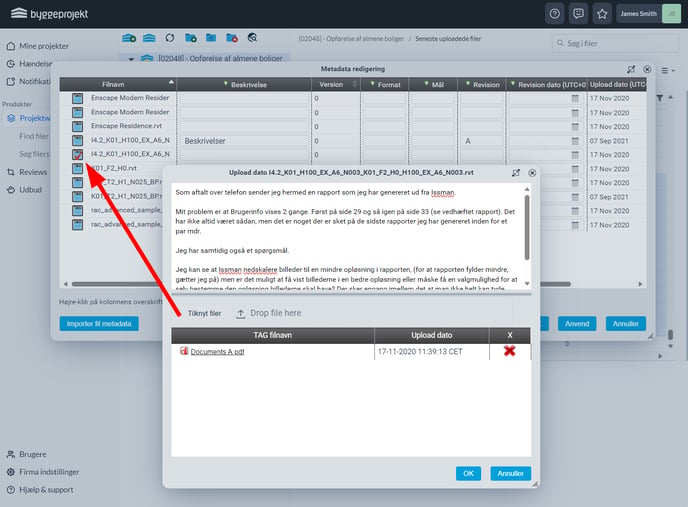
In the integrated BIM viewer, it is possible to visualize models in 360°, zoom in and out, pan
as well as splitting the construction into individual components. In the 3D viewer's overview of properties, users can click on the individual building parts, after which they are highlighted in the model. Here you will also be able to see all the information regarding the properties of the selected building part, such as dimensions, materials and all the other information that the creator has added to the model. The viewer also allows you to see hyperlinks from individual building parts to relevant websites – for example a supplier of windows, doors or concrete elements. In this way, a whole extra layer of data can be added to the model.
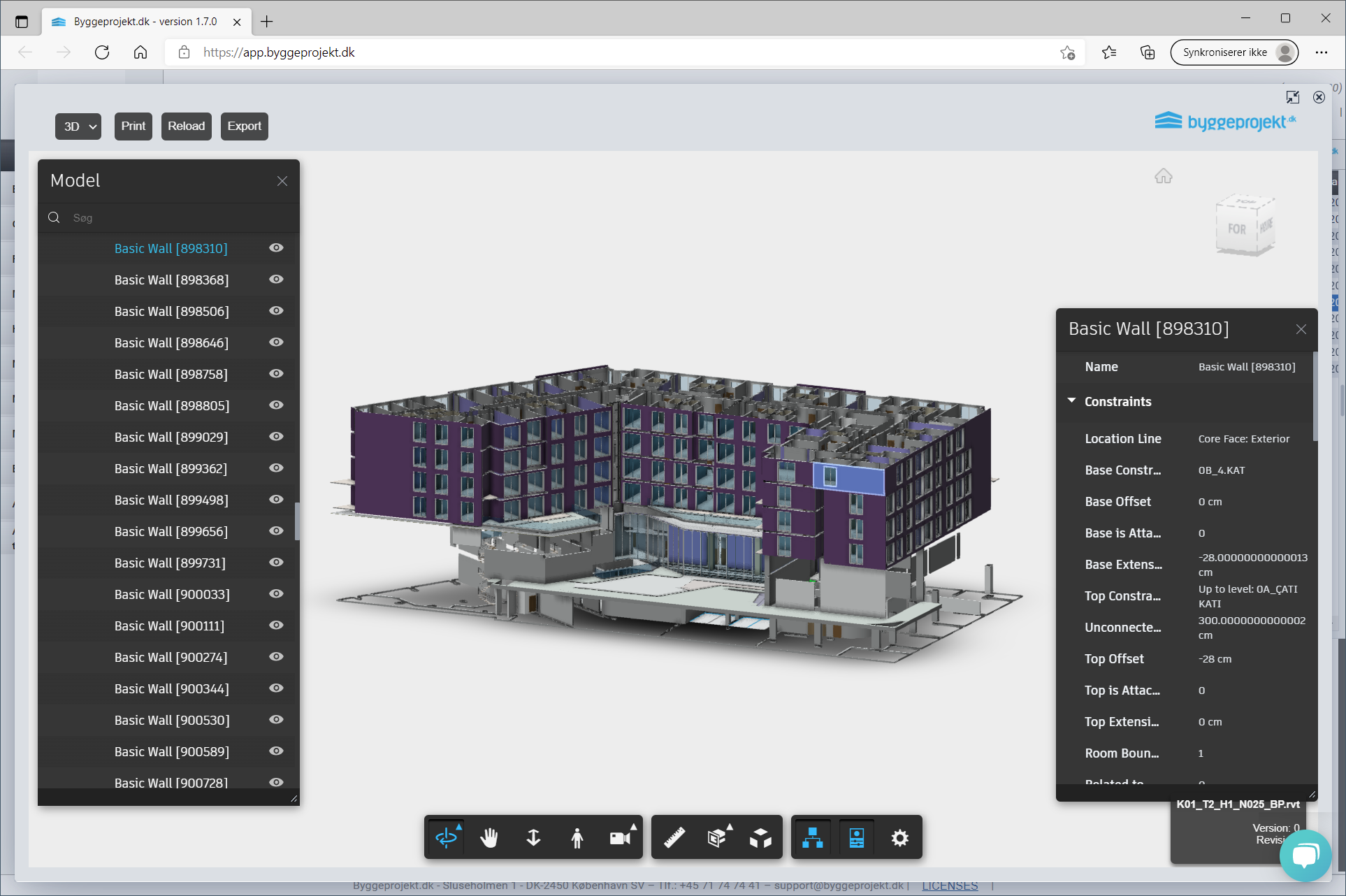
Take a virtual tour (VR) inside a building The "First person" function in the program also makes it possible to move completely into the model itself, so that you can walk around the premises and get a spacious feeling of how the finished building will be get out inside as well as outside.
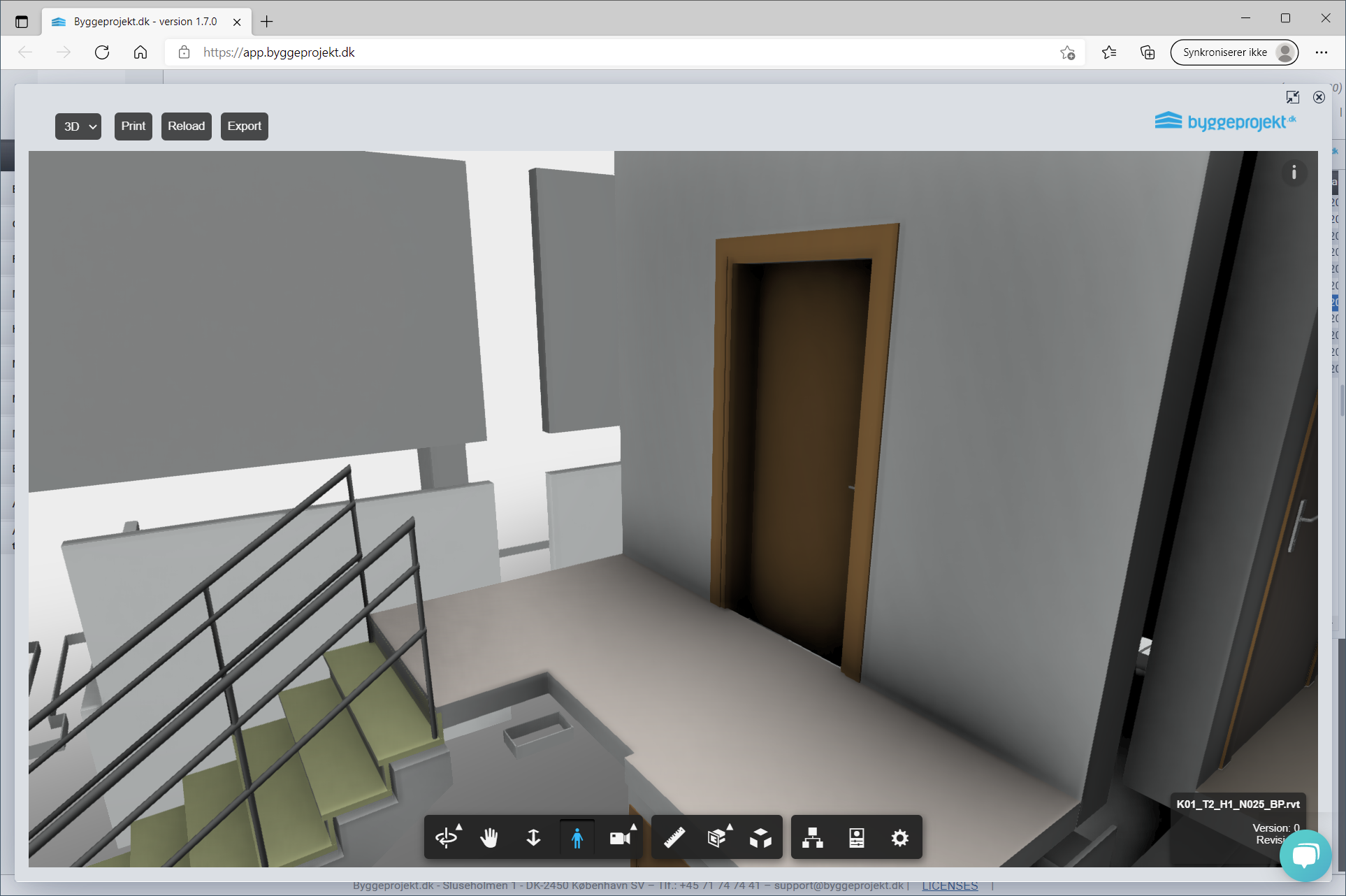
The viewer has built-in options for making sections and measuring tools, so it is easy to measure e.g
the dimensions from wall to wall or floor to ceiling, areas of rooms and angles and more. You can do that do in both the 3D model and the integrated 2D drawings (Sheets in the model). It makes it simple for all construction parties to discuss options and alternatives for layout and design.