Copy folder to the same or another project
To copy a folder, you need to select the folder, right-click, and choose "Copy folder".
If you want to copy the folder to a different project, select the project. Otherwise, no choice is required.
Note: Only the company administrator can copy to other projects.
Select the destination folder where the selected folder should be copied to by clicking "Select folder".
Click "Confirm".
Note: All files, including all versions and subfolders, will be copied.
No notifications will be sent to project users when copying folders.
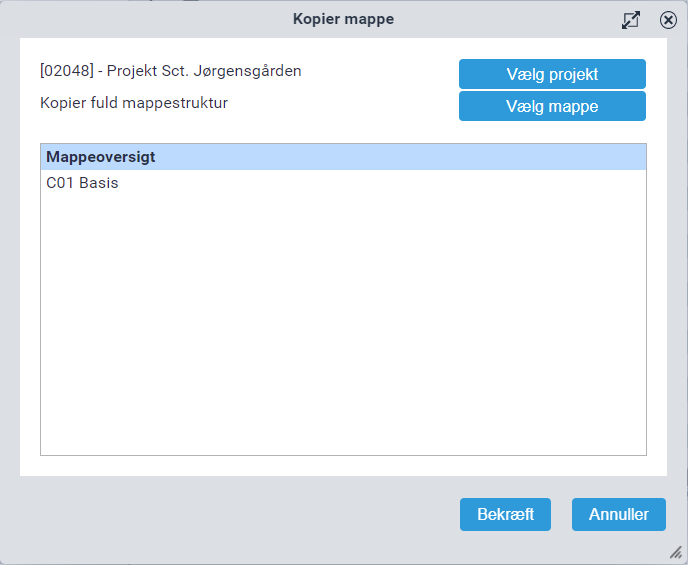
NB! As a project user, you may have limited permissions on the project.
The project users' permissions for the project are defined based on the group they are invited to.