Folder-level permission settings
Permissions for each folder can be managed by right-clicking on the folder and selecting "View folder permissions for groups." Here, you can choose the permission for each individual group. Every project comes pre-defined with the project groups "Users" and "Administrators." The permissions can be defined as follows:
Read/Download
Write/Upload
Edit/Delete
The permissions are set by project administrators. Normally, all users in the project will have rights to read/download documents in all folders.
The project's company administrator can create additional groups. For more information, refer to Group Administration.
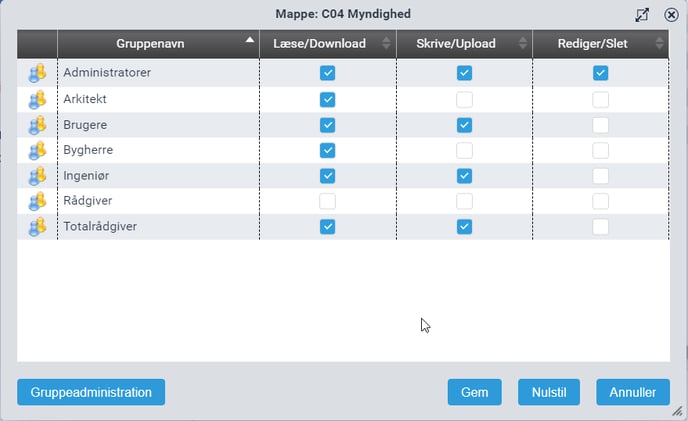
Project administrators have the ability to manage permissions for individual folders and groups. These permissions can be set at both the project level and the folder level. There are no limitations on how deep within the folder structure permissions can be applied. If permissions are set for a folder with subfolders, these permissions can be copied down to the subfolders in a successive manner. When permissions are set for a folder with subfolders, the system will automatically check if the permissions on the subfolders should be the same.
Note: As a project user, your permissions for the project may be limited.
The permissions for project users are defined based on the group they have been invited to.