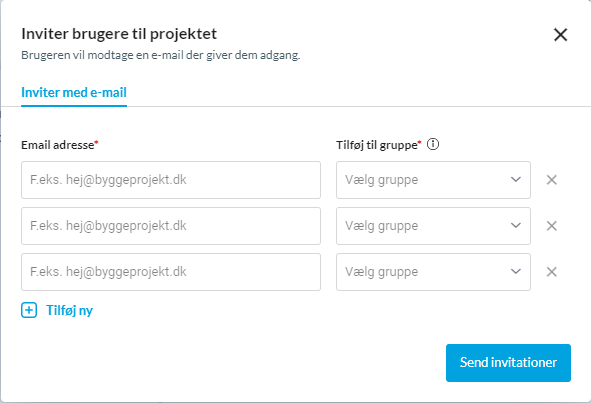Invitation of project users
When inviting project users to a project, do the following:
1. Click on the project to which the user wants to be invited.
2. Right click and select Invite User to Project from the shortcut menu.
3. Enter one or more e-mail addresses.
4. Select which group the user should belong to on the selected project.
5. Click Send invitation
If an existing user in Byggeprojekt is invited to a new project, the user will receive an e-mail with information about which project and which group the user has been invited to. The user simply has to use his existing login to gain access to the new project.
If a new user is invited to a project, the user will receive an e-mail with information about which project and which group the user is invited to, as well as a link the user must click on to create his profile and login.