Copy existing folder structure to new project
It is possible to reuse folder structure, custom groups, folder permission settings, and custom metadata columns from existing projects to new projects, so they don't have to be manually created every time. This allows the company administrator to quickly and easily establish a new project with folder structure, groups, and permissions.
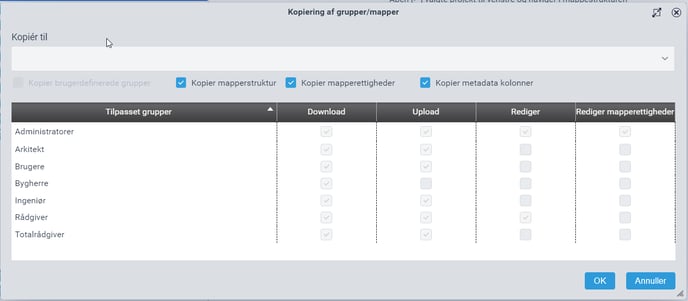
1. Right-click on the project from which you want to copy the folder structure, etc.
2. Select the project to which you want to copy the folder structure.
3. Choose what you want to copy:
- Custom groups
- Folder structure
- Folder permissions
- Custom metadata columns
4. Click OK
The selected elements will be copied to the new project.
Note: Files and users will not be copied to the new project.