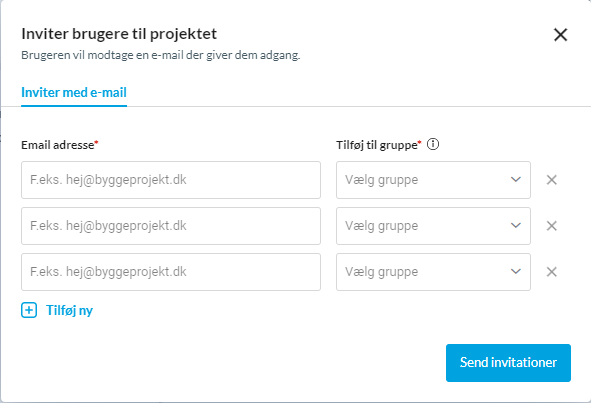Invitation of project users
To invite project users to a project, follow these steps:
1. Click on the project to which you want to invite users.
2. Right-click and select "Invite user to project" from the shortcut menu.
3. Enter one or more email addresses.
4. Choose the group the user should be invited to in the selected project.
5. Click "Send invitations."
If an existing user in Byggeprojekt is invited to a new project, they will receive an email with information about the project and the group they are invited to. The user simply needs to use their existing login to access the new project.
If a new user is invited to a project, they will receive an email with information about the project, the group they are invited to, and a link they need to click on to create their profile and login.