Search for text in files
It is possible to perform a text search in the project's PDF and Office files.
1. Click on the "Search file content" button in the main menu on the left.
2. Select the project you want to search in.
3. Enter your search keyword/phrase.
4. Choose the search criteria according to the options below:
a) Partial word
b) Whole word
c) Sentence
5. Select "Search in all versions" if you want to search in all versions, not just the current one.
6. Click on the "Search" button.
7. The search results will appear in a table.
8. You can double-click on each result/document to see the file and its location highlighted in the background.
9. Click on the "View" button to open the document, and the first match will be highlighted.
10. You can use the "Next" or "Previous" arrow keys to navigate through multiple search results in the document.
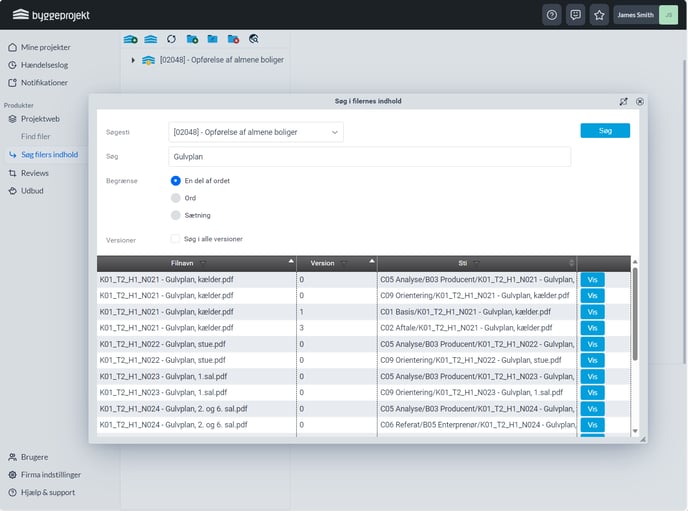
NB! As a project user, you may have limited rights on the project.
The rights of project users are defined based on the group they are invited to.